Last night I finished (as much as one can ever say anything is “finished”) my Southwest Fox 2016 Whitepapers. Southwest Fox is unique in that speakers must also write whitepapers to accompany their sessions, which is fantastic for attendees as they walk away with hundreds of well-written pages about all of the topics rather than just some hand scrawled notes on the topics they were able to attend. These whitepapers take dozens of hours to write, but they really focus the sessions and ensure the speaker is knowledgeable. In addition, the speakers are treated very well.
The only thing I had to do was send the sessions to the conference organizers. The files were already in OneDrive, but I had the bright idea to copy the files into DropBox rather than share the OneDrive link or attach them to an email. I don’t know why – it was late.
I selected the two Word documents and the two Powerpoint documents, hit Ctrl+C, then went to my DropBox folder and…oh look there are already some older copies of the files here. I deleted those and hit Ctrl+V to paste the new documents over the top. Windows says “Source Files Not Found.” Wait, what?
Oh, I’m not in my DropBox folder, I’m still in my OneDrive folder. Silly me. It’s late, and I was off by one folder in my Quick Access list. I hit Ctrl+Z to undo the delete and…nothing happened. Tried it again because you never know with Windows and it still didn’t work.
So I open up my Recycle Bin to get the files back and…they’re not there. How is that possible? I’m certain I didn’t hold down the shift key when I deleted those files. Weird!
Ok, no problem…I’m on Windows 10 which has the wonderful File History feature where you can restore prior versions of files. Except it appears File History isn’t turned on. Uh oh.
But these files are on OneDrive so surely OneDrive has multiple versions of these files too right? If nothing else there will be copies on the other PCs that I’ve installed OneDrive on, so this is really no big deal. I right click on the OneDrive folder and look at the settings and it says “OneDrive files are stored locally only” What? I didn’t even know that was possible!
I look all over my drive for any cached files or temporary files but I can’t find anything anywhere. Panic starts to set in.
Backups? I put everything of value into OneDrive so that it would constantly be backed up.
I download the EaseUS Data Recovery Wizard utility while I contemplate how much I’d be willing to pay a drive recovery service to get these files back. Running the utility takes a while, but the initial scan finds a LOT of deleted files dating back over 3 years. Not the files I deleted today though. There’s a Deep Scan option that takes a couple of hours and we’re late into the night, but I run that and … it also finds nothing. And even worse while it was running my computer seems to have frozen up and I have no choice but to reboot. And weep. And question my competence. 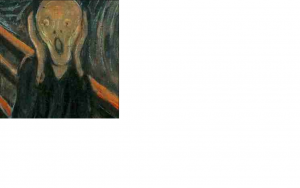
Leave a Reply