I sit here with 30 iPhones that need to be responsibly disposed of (recycled). They’re unlabeled, and have tiny IMEI numbers on the back that have no correlation to the serial number we (may, but sometimes don’t) have in our inventory of them. They’re no longer under MDM, so I need to inspect each of them manually.
I know I can get at the Serial Number by looking in the Settings, but that would require me to turn them on and get past the welcome screen and initial setup, which takes too much time. I could also look in iTunes but that requires me to install iTunes, which I’m loathe to do.
I’m told for new iPhones, the serial number is printed on the SIM tray, but unfortunately these aren’t new enough. Some of these are iPhone 4s, which don’t even have the IMEI number on them.
I did discover that if I plug the iPhone into a PC, and then click on Properties in file manager, voila – there’s the Serial Number! Quick and easy. This will be a real timesaver, and I hope if you stumbled across this post because you’re looking for a quicker way to get the serial number off of an iPhone it will save you some time too. I haven’t seen this documented anywhere else, which is weird (though please feel free to comment and tell me where I missed this information).
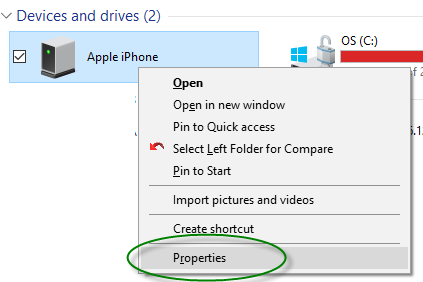
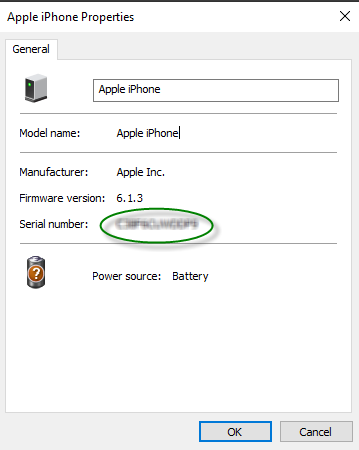
Leave a Reply